November 19, 2025
If you’re a roofing or exterior contractor managing leads, job sites, material orders, and cash flow, you’ve likely heard of JobNimbus, the roofing software that promises to “make contractors heroes.”
But in 2025, with mobile crews, tight margins, and growing competition, the real question is:
Does JobNimbus truly simplify the way contractors work, or does it take time to make it fit your workflow?
Many contractors say the platform helps organize leads, jobs, and payments under one roof. Others find the setup and learning curve challenging, especially when juggling fieldwork and office tasks. The truth lies somewhere in between, and that’s what this guide explores.
What Makes JobNimbus a Big Deal for Contractors in 2025?
At its core, JobNimbus blends customer relationship management (CRM) and job tracking tools for contractors in roofing, exteriors, and solar. Instead of switching between spreadsheets or multiple apps, you can track leads, manage estimates, order materials, and collect payments in one system.
Its mobile app lets teams capture job photos, update tasks, and follow up with customers from anywhere. The software also connects with local supply houses and integrates with payment solutions, helping you stay on top of pending invoices and project costs.
However, it may or may not be possible that every experience is seamless. Hence, we’ll look at how JobNimbus combines CRM and project management, where it improves cash flow and communication, and where contractors still struggle with customization or pricing.
You’ll also see how alternatives like RooferBase compare if you want a simpler, affordable way to manage jobs and customers.
Key Takeaways
- Combines customer management (CRM) and project management for roofing and exterior contractors.
- Supports lead acquisition, job tracking, payment collection, and vendor coordination from one dashboard.
- Strengths include: JobNimbus Payments, photo documentation, QuickBooks integration, and supplier portals.
- Real users highlight gains in efficiency and cash flow control, but mention challenges with mobile performance and setup time.
- Best suited for growing companies balancing multiple crews and projects, less ideal for solo or niche contractors.
- Contractors should evaluate based on workflow complexity, team size, and customization needs.
What Exactly Is JobNimbus and Who Is It Built For?
A quick background
JobNimbus was founded to help contractors organize the chaos of jobs, leads, crews, billing, and follow-ups. It’s positioned as a CRM and job/project management tool, geared toward contractors rather than full commercial general contracting systems.
Their core mission: “make contractors more organized and profitable”.
The kind of businesses it fits best
Roofing, roofing-restoration, solar, exteriors: Contractors who handle many jobs with crews, material orders, photo-reports, customer proposals, and want a mobile field-app + office hub.
It may be less ideal for complex commercial/industrial workflows (heavy subcontractor layering, multiple trades, unusually custom service cycles) where ultra-custom workflow automation is needed.
A snapshot of its toolkit
Here are some of the core features:
- Lead & CRM management (contacts, leads, job folders, proposal generation)
- Project workflow tracking: board-views, tasks, job folders, photo uploads, job costing.
- Mobile app (iOS/Android) for crews in the field: update job status, upload photos, collect payments, etc.
- Material ordering/supplier integration: one-click orders, supplier pricing, updates.
- Payments & cash-flow tools: digital payments, sync with accounting (e.g., QuickBooks)
- Insights & reporting: dashboards, lead-source tracking, revenue & production reporting for smarter decisions.
How Does JobNimbus Actually Work in Daily Contractor Life?
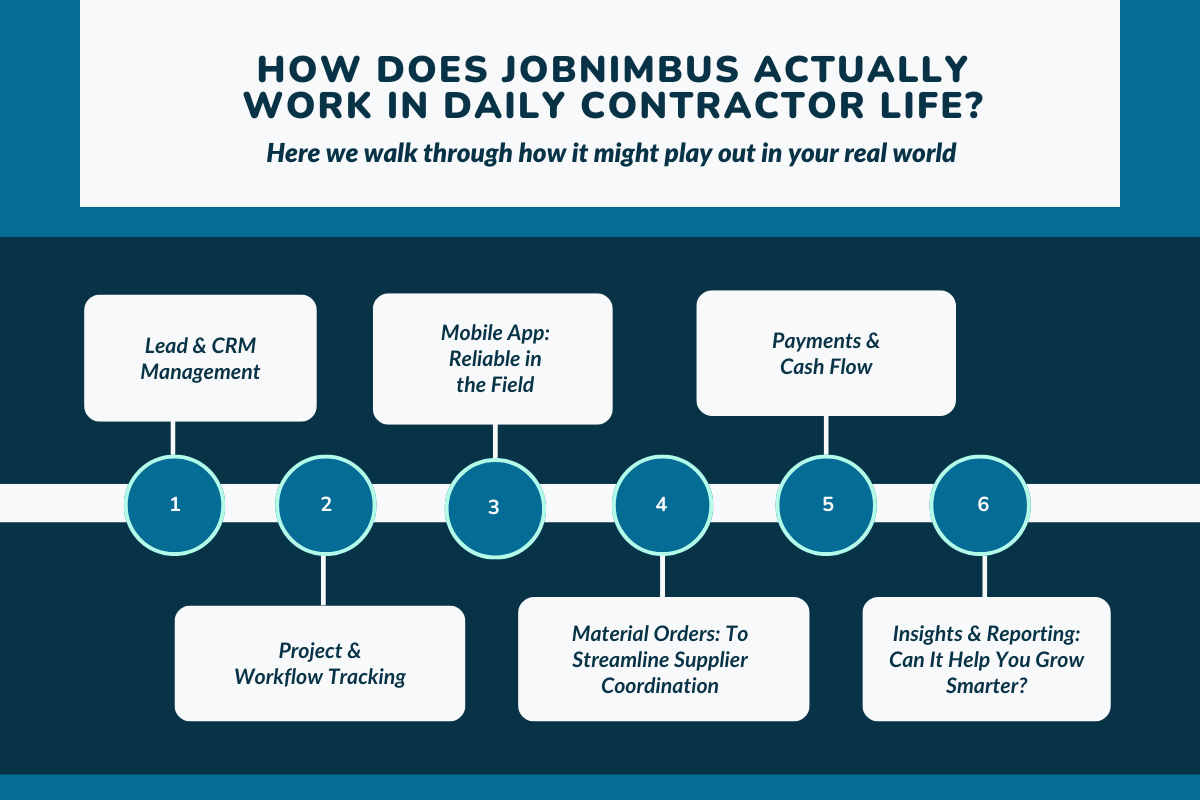
Here we walk through how it might play out in your real world: leads → estimate → job site → material order → field crew → cash-flow → final payment.
It’s a single place to handle contacts, job photos, customer portals, proposals, and reports.
1. Lead & CRM Management
Leads can enter their JobNimbus account from their website, referrals, calls, or inspection forms. Each lead is automatically tracked in your sales funnel, helping you follow up before they go cold.
You can tag lead sources, view your pipeline in Boards View, and drag leads across stages: “New Inquiry,” “Estimate Sent,” “Signed Contract,” “Job Won.”
Why this matters: Many roofing contractors lose sales because leads slip through cracks. But with JobNimbus, lost sales stay showing, so you can re-engage instead of starting from scratch.
What works well:
- Centralized contact management and customer history.
- Easy conversion from professional proposals into active jobs.
- Clean dashboard that shows what’s pending and who’s responsible.
Where users see gaps:
- The CRM side isn’t very flexible if you handle multiple services (like roofing, HVAC, solar).
- Each contact can only have one job type, which can limit reporting and job costing accuracy.
- Some advanced users find automation triggers limited for complex follow-ups.
- Still, for roofing teams focused on streamlined lead management and better customer relationships, this CRM foundation is solid, especially if you’ve outgrown spreadsheets or sticky notes.
2. Project & Workflow Tracking
Once a proposal becomes a signed contract, you move it into JobNimbus’s production workflow. The Board's View gives a visual timeline of every project, from initial appointments to final payment.
You can assign tasks to your sales team or field crews, upload job photos, attach custom documents, and create photo reports for customers or insurance claims.
The JobNimbus Insights Dashboard helps you track jobs in real time, uncovering where delays happen, such as permits, weather holds, or material shortages.
According to JobNimbus, users experience on average 43% revenue growth, 8 hours saved per person weekly, and 25% more payments collected after implementation, mainly by improving visibility and follow-up efficiency.
Where it shines:
- Real-time project management that reduces back-and-forth phone calls.
- Easier to sort tasks and customers by status and crew.
- Integration with supplier networks and third-party tools like EagleView for smart estimating drops.
Where it stumbles:
- Some users say the mobile app can lag during field updates.
- Subcontractor time-tracking and multi-crew scheduling features are still limited.
- Legacy app users sometimes face file sync delays or slow data refresh rates.
Still, for roofing contractors who want to streamline operations, see all job folders in one place, and reduce wasted time fixing errors, JobNimbus’s workflow tools can make a major difference.
3. Mobile App: Is It Reliable in the Field?
JobNimbus’s mobile app (available for iOS and Android) is built for on-site convenience. Your crews can take job photos, record inspection notes, and update task status directly from their mobile device. Office staff instantly see these updates, creating a live connection between field and office.
What contractors love:
- Every job file, photo, and note in one CRM.
- Offline uploads that sync once the connection is restored.
- “All my job files in one place” and “fully customizable boards” are common praises in reviews.
Common issues to test:
- Weak signal areas can block access: If you’re in rural zones with no reception, you may be unable to access JobNimbus in any capacity.
- Limited feature parity: You can’t always set appointment times or edit full job details from your mobile device.
- Users report occasional crashes or slow sync on older phones.
Practical tip: If your crews work on remote sites, test how the app handles offline data capture before going all in. The mobile experience works best with stable networks and smaller upload batches.
4. Material Orders: Can It Streamline Supplier Coordination?
For roofing companies, one of the biggest inefficiencies happens between the estimate and material delivery. JobNimbus addresses that through one-click material orders.
From your estimate, you can auto-create a purchase order and send it directly to vendor portals like Beacon PRO+ or SRS Distribution, getting real-time pricing and product availability.
This reduces double-entry and pricing errors, especially useful when a few price increases can impact your profit margins.
Key advantages:
- Quicker transition from estimate → order → delivery.
- Integration with local supply houses for up-to-date costing.
- Job costing accuracy improves since material data stays tied to the job folder.
Limitations:
- Custom inventory systems may require extra configuration or custom fields.
- Multi-warehouse or special-order workflows can feel rigid.
- Complex setups may take longer to configure during onboarding.
For most roofing contractors, though, it’s a game-changer, giving you visibility across your roof hub (jobs + materials + payments) without needing multiple spreadsheets.
5. Payments & Cash Flow: Is JobNimbus Worth the Cost?
Cash flow is the heartbeat of any roofing business. JobNimbus Payments helps you collect deposits and final payments faster with digital invoices, text-to-pay, and QuickBooks integration.
What you can do:
- Send invoices in a few clicks.
- Track pending payments and signed contracts directly from the job record.
- View all completed jobs and unpaid balances in one dashboard.
Real data from JobNimbus:
- 25% increase in payments collected.
- 8 hours saved per team member each week.
- Improved financial visibility and fewer missed invoices.
But be aware:
- Some contractors report unclear processing fees or seat-based pricing models.
- If your jobs are seasonal or fewer in volume, ROI depends on usage consistency.
- Always check JobNimbus pricing for payment add-ons and user licenses before committing.
- Still, if you regularly deal with slow-paying customers or scattered invoices, this payment automation can noticeably improve efficiency and reduce admin stress.
6. Insights & Reporting: Can It Help You Grow Smarter?
JobNimbus offers real-time reporting dashboards that display your sales process, job stages, crew efficiency, and cash flow health. The JobNimbus Insights feature lets you create reports by lead source, job type, or team member, helping you make data-driven decisions.
You can integrate it with Zapier, EagleView, CompanyCam, or accounting tools to centralize project data. Many users appreciate how creating contacts, jobs, and tasks is simple, and how the boards view makes it intuitive to track progress.
However:
- Building custom reports takes patience, especially for multi-service contractors.
- Sales reporting may not always capture niche metrics like multi-trade performance.
- Some users note that while the dashboards give “good visibility,” they wish for deeper automation.
Pro tip: Start with built-in reports, like “Leads by Source” or “Revenue by Month”, then expand into customization once your workflows stabilize.
Overall takeaway:
JobNimbus simplifies the daily contractor workflow, from lead capture to final payment, while giving roofing companies tools to track jobs, manage customer relationships, and streamline operations.
But, as many roofing contractors have found, the software truly shines only when you take the time to customize it around your own process.
Is JobNimbus Easy to Use for Roofing Contractors?
When you’re managing crews, estimates, and payments, simplicity matters, the question most roofing contractors ask is: Is JobNimbus really intuitive enough for daily use across both the app and the web app?
1. What Real Users Are Saying
Pros: Many contractors praise its all-in-one nature. One review notes:
> “I like how user-friendly JN is. You’re constantly bringing in new capabilities and key features.”
Users say the interface feels intuitive, with easy navigation between leads, job folders, photo uploads, and payment tracking, all from a single dashboard.
Cons: However, some users share frustrations:
- Setup Effort: “The mobile application was constantly crashing…”
- Pricing Confusion: Some feel it’s not a reasonable price once add-ons and scaling come in.
- Offline Issues: “If you are doing jobs in rural areas … you will be unable to access it in ANY capacity.”
Summary Sentiment: It looks simple but feels heavy at first. You’ll get value, but it requires setup, crew training, and time to get a rhythm.
2. Test JobNimbus Before You Commit
If you’re serious about switching from paper or spreadsheets, here’s what to test during your trial. These checkpoints will tell you whether JobNimbus fits your workflow and helps you make more money by improving task management and lead tracking.
What to Test:
- Automations: Set up automatic task creation and follow-ups (e.g., when estimate signed → create job board → notify customer). See if workflows match your roofing app structure.
- Mobile App & Field Usage: Let a field crew test both the app and the web app. Can they upload job photos, update tasks, and sync data in poor connectivity?
- Material Orders: From estimate to delivery, test supplier integrations. Does it work with your roof hub or local supply house?
- Payment & Customer Financing: Try text-to-pay or digital invoicing. Does it speed up collections and improve cash flow?
- Lead Follow-Up: Use built-in CRM tools to track lead sources and measure if you can reduce lost sales or missed inspection appointments.
Tips to Avoid Frustration:
- Start small, maybe with one service line or a single team.
- Use the free trial realistically: handle a real job, not just demo clicks.
- Create a setup checklist: define your job types, material order flows, and customer stages beforehand.
- Assign one “JobNimbus Champion” to own the rollout, training, and data consistency.
Also read: The Top 5 Features to Look for in Roofing CRM Software
How Much Does JobNimbus Cost: and Is It a Great Price for Its Features?
1. Pricing Overview (2025)
JobNimbus pricing tiers, Early, Growing, and Established, are tailored to business size and feature needs.
- Early Plan: ~$99/month – basics for small roofing businesses.
- Growing Plan: ~$199/month – includes more automation, custom fields, and workflow boards.
- Established Plan: ~$499/month – adds deeper analytics, integrations, and automation limits.
Note: these prices are based on G2, Capterra reviews; however, pricing depends on user seats and add-ons, like texting or vendor portals, so actual cost can vary widely.
2. Why Pricing Feels Confusing
Because it’s quote-based, costs can rise as you scale teams. Some users report:
> “Our price increased 50% after using it more regularly.”
This happens due to seat-based billing, integration costs, and optional modules like payment processing and customer portals.
Evaluating ROI: Is JobNimbus Worth the Money?
To decide if JobNimbus offers a reasonable price, weigh its automation and time savings against your inefficiencies:
- If it really saves 8 hours/week per person and improves cash flow by 25%, it could pay for itself.
- For smaller operations, the ROI may feel tighter, especially if you don’t fully utilize CRM or payment automation.
- Use the 14-day trial to test whether the key features actually replace your manual systems.
Ultimately, it’s not just about cost, it’s about whether the jobnimbus features truly streamline your operations or not.
Where Does JobNimbus Fall Short?
Even the best roofing software isn’t perfect. Based on verified user feedback, here are areas where JobNimbus could improve.
1. Mobile & Offline Limitations
- The mobile app can lag or crash. “The legacy app was constantly crashing and basically unusable,” says one contractor.
- In rural zones, connectivity issues can stall syncs, affecting your ability to sort tasks, customers, and update job progress.
2. Workflow Customization Limits
If your workflow spans roofing, solar, and maintenance, some job function customizations may feel restrictive. You might need extra setup to align task management or reporting with your business.
3. Cost Transparency & Integration Scaling
Hidden integration and add-on costs (like SMS, vendor portals, or QuickBooks sync) can surprise new users. Always confirm the integration costing during onboarding.
4. Adoption Challenges
Tools only work if teams use them. Without consistent input from sales, admin, and field crews, the system’s automation benefits fade. Some users said they fell back on phone calls and emails, which defeated the purpose.
Who Is JobNimbus Really Best For?
1. Ideal Fit
JobNimbus is a game-changer for:
- Medium-sized roofing companies (5–50 staff).
- Contractors are ready to automate lead tracking, scheduling, and customer financing.
- Teams that value visual workflows, photo reports, and integrated task management.
These users often see faster payments, fewer lost leads, and smoother coordination between office and field.
2. Not Ideal For
- Solo contractors or very small teams with limited admin bandwidth.
- Large multi-trade enterprises need deep ERP-level customization.
- Crews working primarily in low-connectivity zones (mobile limitations still apply).
3. Decision Checklist
Before subscribing, ask:
- Are my main pain points (lead follow-up, payment delays, miscommunication) solvable through JobNimbus’s workflow?
- Can my team handle training on both desktop and mobile?
- Do the key features (CRM, automation, task boards, photo uploads, and payments) align with my current tools?
- What’s my all-in cost (software + integrations + time) versus my time savings and revenue boost?
If the answers point to better efficiency and more control, then JobNimbus might be the difference between just managing jobs and managing growth.
What Are the Best Alternatives to JobNimbus in 2025?
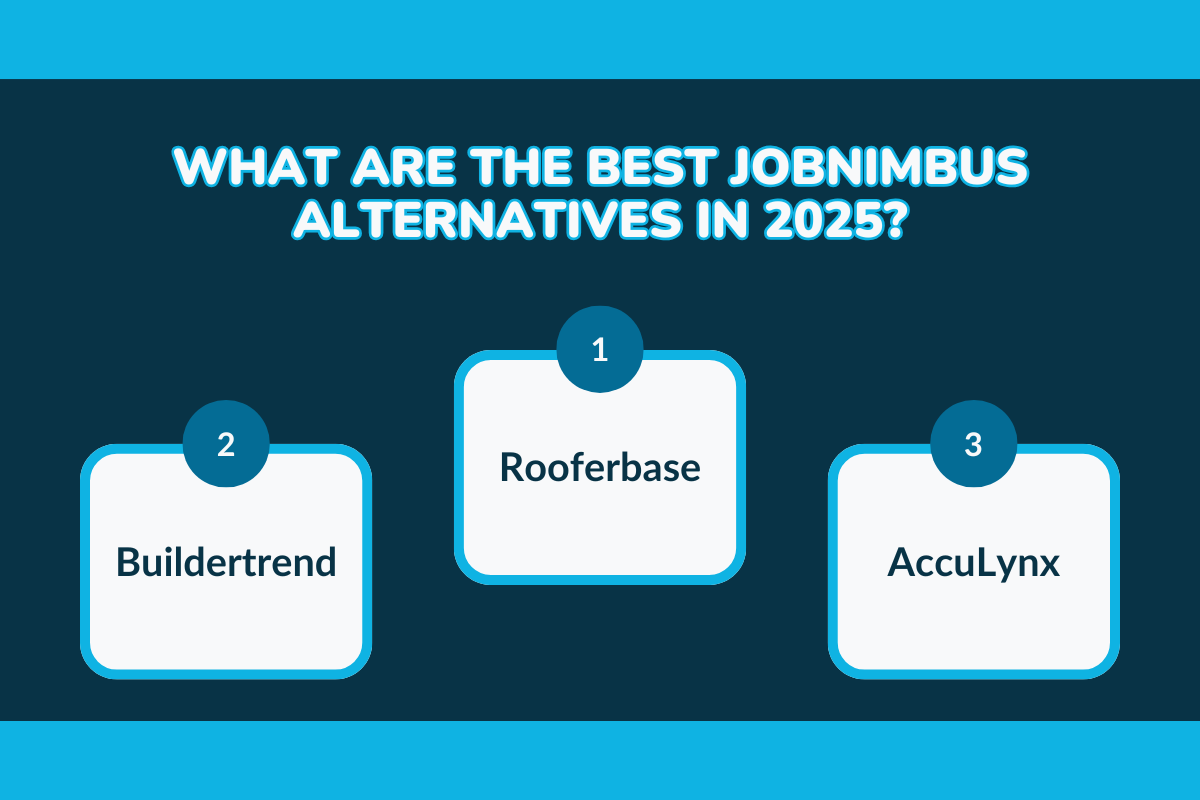
While JobNimbus is a popular roofing CRM, many contractors explore alternatives for simpler workflows, transparent pricing, or different feature sets. Here are three of the best options in 2025, each designed for specific business needs.
1. RooferBase
Ease of Use: Built for roofers, RooferBase is intuitive and quick to adopt, with no steep learning curve or heavy setup.
Ideal For: Roofing contractors who want a simple, all-in-one platform for leads, jobs, teams, and payments.
Key Features:
- Smart material ordering with live supplier updates: RooferBase connects directly with suppliers so contractors can see real-time pricing and availability. This helps you order materials faster, avoid delays, and reduce costly over- or under-buying.
- Built-in payments and cash flow tracking: Handle customer payments inside the platform—no extra tools needed. RooferBase logs payouts, deposits, and outstanding balances automatically, giving you better control over job-level and company-wide cash flow.
- In-app team chat and job notes: Keep everyone aligned with centralized communication. Field reps, office staff, and crews can message each other, share notes, and update job details in real time, cutting down on calls, texts, and miscommunication.
- Automated lead-to-job tracking: RooferBase moves leads through your pipeline automatically—from first contact to scheduled inspection to job creation.
- Photo, document, and task management: Upload job photos, store important files, assign tasks, and track progress- all in one place. This ensures your team always has access to the right information at the right time.
- Custom dashboards for real-time progress: Visual reports show exactly what’s happening across your roofing business sales numbers, job statuses, crew performance, revenue, and more. You get instant clarity to make faster decisions.
Pricing: Transparent, user-based plans with no surprise add-ons.
Why It Stands Out: Created with contractor feedback, RooferBase offers practical automation and simplicity, ideal for small to mid-sized roofing teams that want less admin and more productivity.
2. Buildertrend
Ease of Use: A robust construction project management platform, best for complex, multi-trade operations.
Ideal For: Medium to large builders who need scheduling, budgeting, and client collaboration tools.
Key Features:
- Gantt chart scheduling and task tracking: Buildertrend offers a powerful visual scheduling system that helps teams coordinate complex, multi-trade projects.
- Client and subcontractor portals: Dedicated portals allow homeowners and subcontractors to log in, view project updates, approve selections, and communicate directly
- Budgeting, invoicing, and cost tracking: Buildertrend centralizes financial management with tools for budgeting, progress invoicing, purchase orders, and expense tracking.
- Document storage and change order management: All project files—plans, contracts, permits, and photos—are stored securely in one place. Change orders can be created, approved, and tracked digitally, ensuring accurate documentation, faster approvals, and cleaner project records.
Pricing: Buildertrend provides pricing upon request. You’ll need to contact sales to get a plan tailored to your company.
3. AccuLynx
Ease of Use: Roofing-focused software with advanced tools for established teams managing multiple projects.
Ideal For: Roofing companies need aerial measurements, detailed estimates, and strong reporting.
Key Features:
- Aerial integrations (EagleView, SkyMeasure): AccuLynx connects directly with aerial measurement providers like EagleView and SkyMeasure, allowing roofers to order precise roof measurements instantly.
- Professional estimating and proposals: . The software pulls data from measurements, pricing lists, and templates to create accurate estimates, helping sales reps close jobs faster and more confidently.
- CRM with full lead and job tracking: Track every lead from first contact to job completion, monitor sales pipelines, assign follow-ups, and keep all customer interactions organized.
- Crew scheduling and job costing: Combined with real-time job costing, AccuLynx helps ensure that labor, materials, and overhead stay within budget—reducing the risk of profit losses.
- Payment and financing tools: AccuLynx supports digital payments and integrates financing options, allowing customers to pay online or explore payment plans.
- Mobile app for on-site updates: The mobile app allows field crews to upload photos, update job statuses, view schedules, and access documents in real time.
Pricing: AccuLynx does not publish its pricing on the website. Costs vary based on team size, feature modules, and add-ons, so contractors must request a customized quote directly from the sales team.
How to Successfully Implement Any Software (Including JobNimbus)
1. Prepare before switching
- Clean up your existing data: leads, contacts, jobs, spreadsheets. If you import messy data, you’ll carry over old issues.
- Define clear workflows before you set the system: how does a lead become a job? Who enters what? What tasks does a job have? How are material orders triggered? What is your payment workflow?
- Decide what integrations you absolutely need (accounting, supplier portal, measurement tool).
2. Roll out in phases
- Don’t switch your entire business overnight: Pilot with one team or one service line (eg, roofing only) for 4-6 weeks.
- Train your team: hold a kickoff session, show the mobile app, show office workflow, highlight why the change matters (time saved, fewer errors, better cash flow).
- Collect feedback early; tweak workflows; adjust task naming, statuses, automations to suit your business rather than forcing business to fit software.
3. Monitor results
- Before go-live, establish baseline metrics: Average time from lead to estimate, from estimate to job start, average days to payment, number of jobs lost due to no follow-up or missed leads.
- After go-live (30-60-90 days): check how these metrics move. Are you seeing fewer lost leads? Faster job-cycle times? Fewer material order mistakes? Faster payments?
- Keep the momentum: assign someone to monitor dashboards weekly, spot bottlenecks, and keep workflows tight.
4. Keep evolving
- Your business will change (new service lines, more teams, remote crews). Don’t treat software as “set-and-forget”.
- Periodically review workflows: Are the statuses still relevant? Are tasks still needed? Are automations still saving time?
- Budget for review/training every 6-12 months to ensure you’re leveraging the latest features (software upgrades) and the team is aligned.
Take a look at: The Ultimate Guide to Roofing Software in 2025
Should You Invest in JobNimbus in 2025?
Strengths:
- Strong all-in-one platform for contractors: CRM + project/field management + payments + material ordering.
- Solid mobile-field support (though with caveats).
- Real value potential: better lead tracking, material-order integration, faster payment/less time wasted.
- Good for growth-minded contractors who want to modernize operations.
Weaknesses:
- Setup/training time is non-trivial.
- Mobile feature parity / offline behavior may disappoint in some contexts.
- Pricing and seat/add-on model may feel confusing or scale-costly.
- If you’re very small, very niche, or have highly custom workflows, you may find gaps.
Final Verdict
In the world of roofing software, one size doesn’t fit all. JobNimbus offers a robust blend of CRM, job tracking, and payment tools that can overhaul your workflow, but it demands setup and has cost considerations.
Choosing the right software is more than checking off features. It’s about fit, does it match your workflows, your teams, your pain-points, and can you commit to making it work? For many exterior contractors in 2025, JobNimbus ticks a lot of boxes, but the best outcome comes when you treat it as change management, not just a new subscription.
On the other hand, alternatives like RooferBase deliver contractor-centric simplicity and transparency, while options such as Buildertrend and AccuLynx suit larger firms with more complex needs.
Choose the platform that aligns with your team size, daily routines, and growth goals, and you’ll save time, reduce mistakes, and improve cash flow.
About RooferBase
RooferBase gives roofing contractors everything they need to manage leads, crews, materials, and payments in one simple platform, built specifically for the roofing industry. With real-time updates, automated workflows, and transparent pricing, it helps you cut errors, speed up payments, and boost profits.
Contractors nationwide are already using RooferBase to work smarter, not harder. Don’t get left behind, join the next generation of roofing businesses transforming their operations with RooferBase today.
FAQs
Q: What is the JobNimbus app?
A: The JobNimbus mobile app (iOS & Android) allows you to manage leads, jobs, upload photos, update tasks, collect payments, and keep field + office aligned.
Q: Is there a free version?
A: No entirely free version, but JobNimbus offers a free trial (14 days) with no credit card required.
Q: Does it integrate with QuickBooks?
A: Yes. One of their features is sync with accounting tools like QuickBooks.
Q: How much does it cost?
A: Pricing varies. Some sources say starting around US$300/month (per user) for smaller teams, and higher for full features & more users.
Q: How long does setup take?
A: Implementation time depends on size & complexity. Many contractors report 4-8 weeks for small teams (including training, workflow set-up, and data migration). (You’ll want to insert your estimate based on your experience.)




